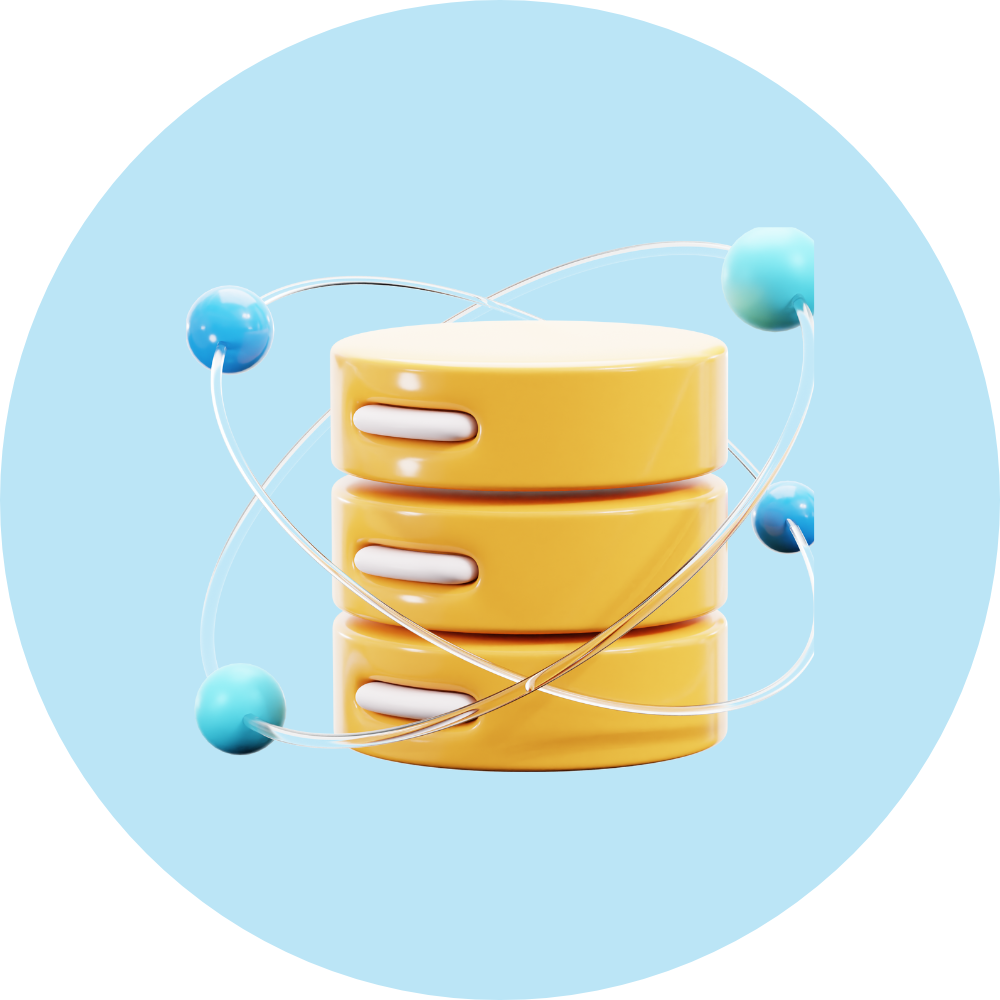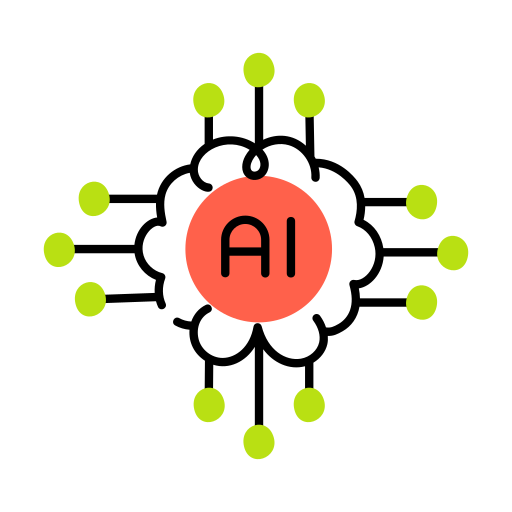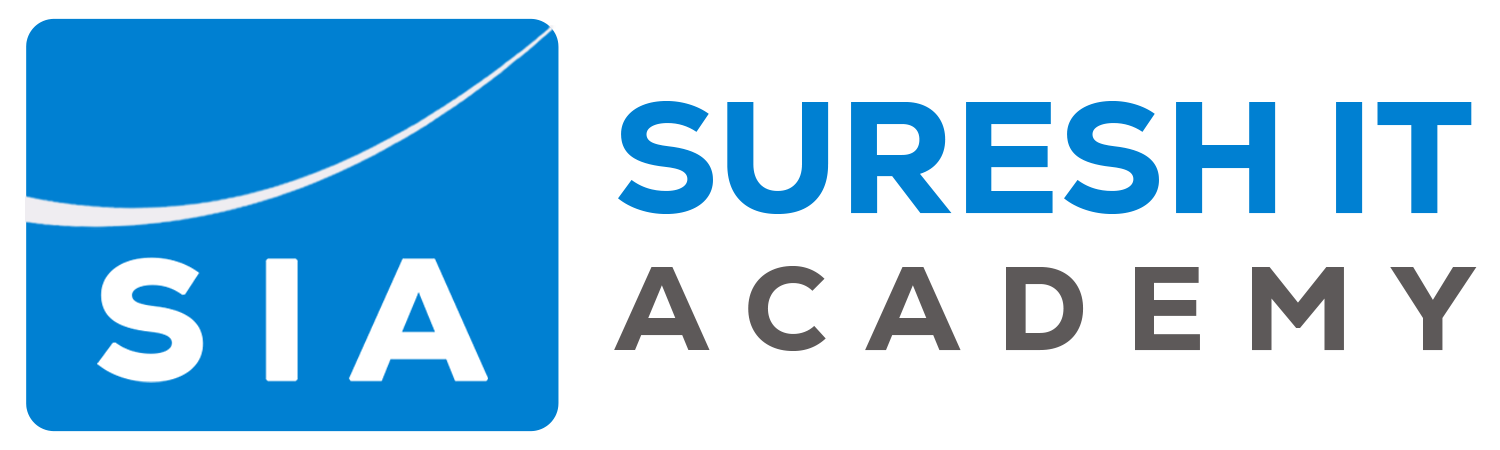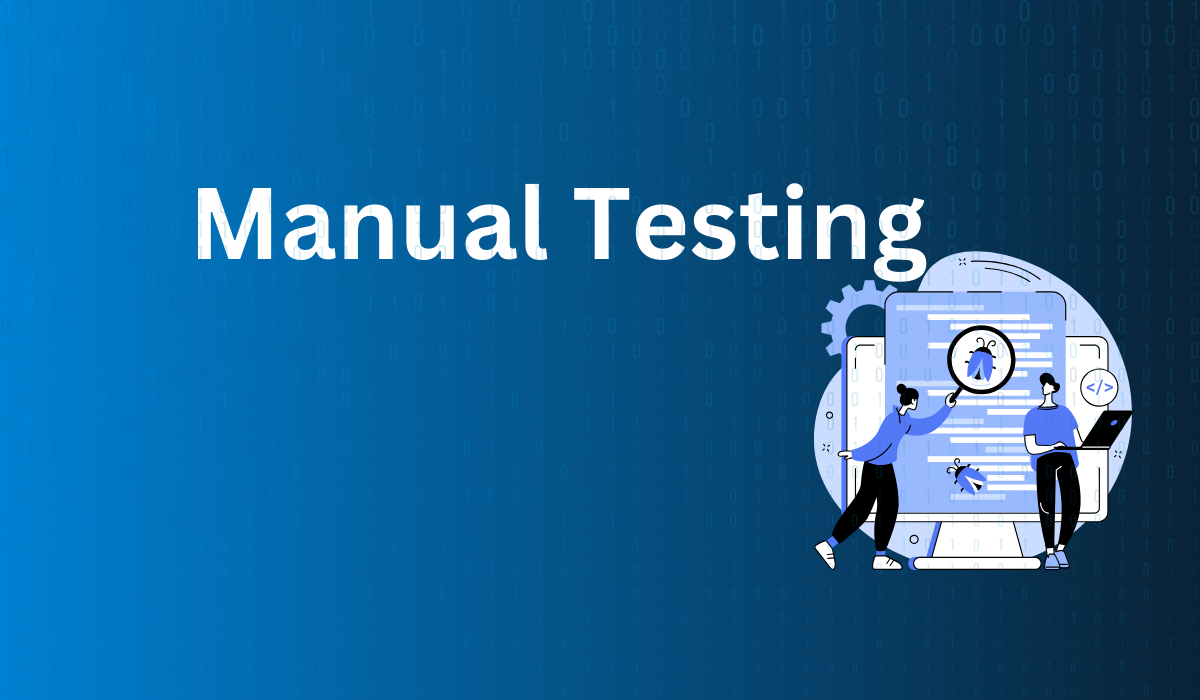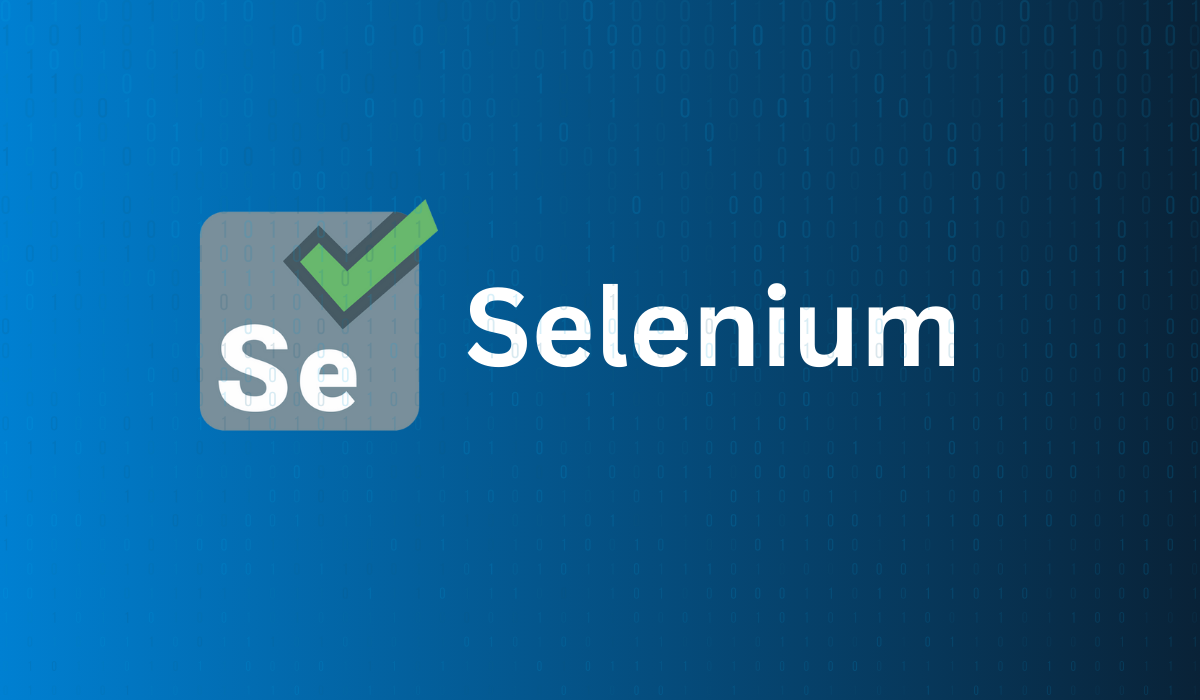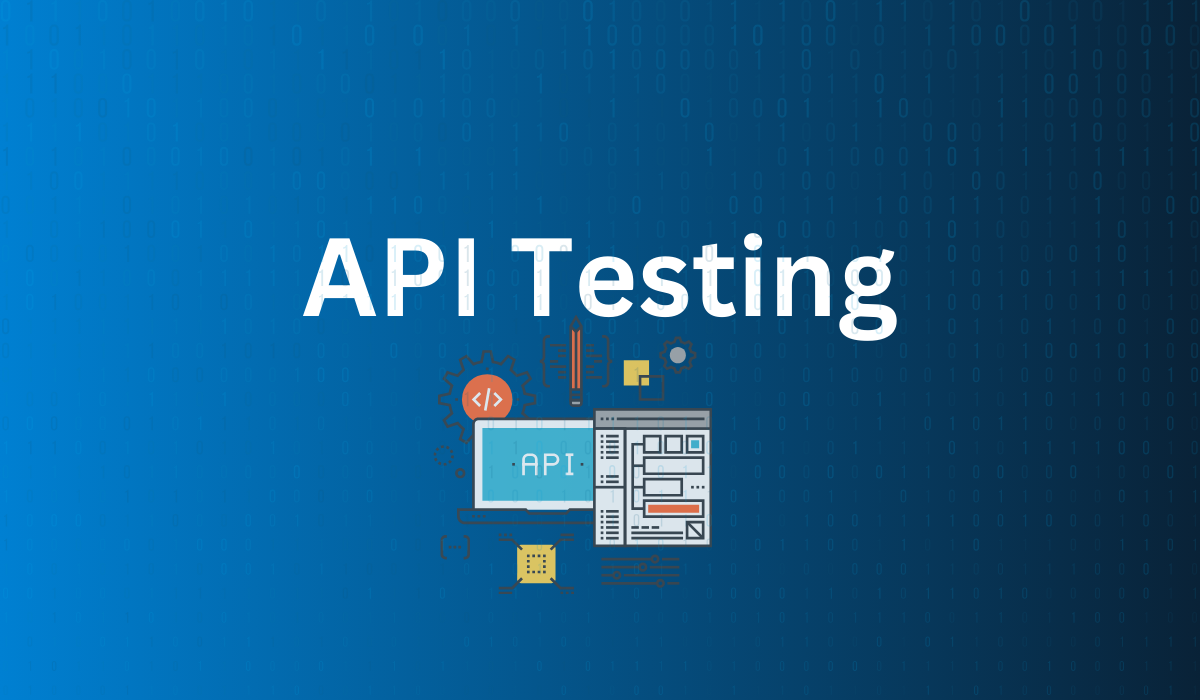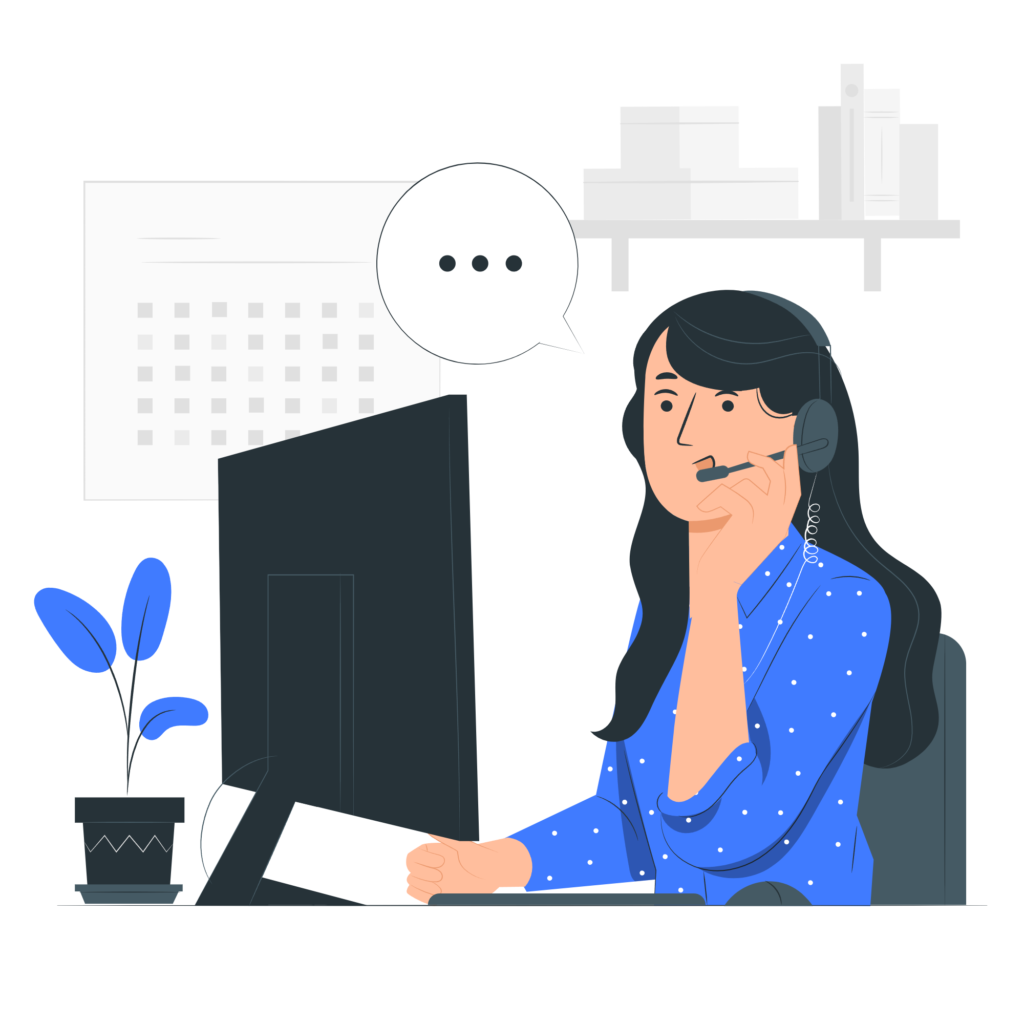Playwright Training
This curriculum introduces an innovative Playwright Training Course which offers hands-on training, immersing students in practical exercises and real-world projects. Participants learn to create robust test scripts, execute tests efficiently, and analyse results effectively using Playwright’s powerful features and APIs. By the course’s conclusion, graduates are equipped with the skills to leverage Playwright effectively in their testing workflows, enabling them to ensure the reliability and quality of web applications across various platforms and browsers.

Course Duration
45 Days
Course Language
English/Hindi/Telugu
Classroom
Offline/Online Training/Hybrid Training
Contact
Share this course
Description
The Playwright Training course is a comprehensive program designed to equip individuals with the knowledge and skills needed to excel in the field of voice acting and performance capture for video games, animation, and other multimedia projects. Geared towards aspiring voice actors, performers, and entertainment professionals, this course offers a unique blend of theoretical knowledge and practical training in the art of voice acting and performance capture.
Throughout the course, participants will explore various aspects of voice acting and performance capture, including character development, script analysis, vocal techniques, and emotive expression. They will learn how to effectively convey emotions, personalities, and narratives through their voice and physical performance, mastering the nuances of timing, tone, and delivery essential for creating compelling and immersive characters.
Moreover, the Playwright Training course covers essential topics such as audition techniques, studio etiquette, and industry insights, providing participants with a comprehensive understanding of the voice acting and performance capture industry. Participants will also have the opportunity to work on real-world projects and receive constructive feedback from experienced professionals, helping them refine their craft and develop their unique artistic voice.
By the end of the course, Participants will be equipped with the skills and confidence to pursue careers in voice acting and performance capture across a wide range of media platforms, including video games, animated films, television shows, and commercials. With their newfound expertise in Playwright Training, participants will be well-prepared to unleash their creative potential and make a lasting impact in the world of entertainment.
Skills you get
- Proficiency in Playwright Scripting
- Cross-browser Automation
- End-to-End Testing
- Handling Dynamic Web Elements
- Integration with CI/CD Pipelines
- Performance and Accessibility Testing
Course Contents
- 45 Days
- English/Hindi/Telugu
- Offline/Online Training/Hybrid Training
Introduction to Playwright
- Overview of end-to-end testing
- Introduction to Playwright
- Features and capabilities of Playwright
- Installing Playwright (Node.js and Playwright setup)
- Playwright CLI and IDE overview
Exercises:
- Install Playwright and set up the development environment
- Write a simple script to open a browser and navigate to a webpage
Core Concepts and Basic Usage
- Browsers and contexts
- Pages and frames
- Selectors (CSS, XPath, Text)
- Basic actions (click, fill, type, etc.)
- Assertions and Validations
Exercises:
- Create a script to interact with different elements on a webpage
- Use various types of selectors to locate elements
- Implement basic assertions to validate page content
Advanced Interactions
- Handling forms and input fields
- File uploads and downloads
- Handling Alerts, Frames, and Windows
- Mouse and keyboard interactions
- Capturing screenshots and videos
Exercises:
- Automate a form submission process
- Handle file uploads and verify the upload
- Manage multiple browser windows and frames
- Capture screenshots and video recordings of tests
Network Interception and Mocking
- Intercepting network requests and responses
- Mocking API responses
- Handling authentication (Basic, Token-based)
- Network throttling and offline mode
Exercises:
- Intercept and modify network requests
- Mock API responses to test different scenarios
- Automate login processes using various authentication methods
- Simulate network conditions and test application behaviour
Test Automation Framework
- Structuring Test Suites and Test Cases
- Page Object Model (POM)
- Writing reusable functions and components
- Data-Driven Testing with Parameterization
- Running tests in parallel
Exercises:
- Organise tests into suites and cases
- Implement Page Object Model for a sample application
- Write reusable helper functions
- Create data-driven tests using different data sets
- Configure and run tests in parallel
Continuous Integration and Deployment
- Integrating Playwright with CI/CD tools (Jenkins, GitHub Actions, GitLab CI)
- Running tests in Headless Mode
- Generating Test Reports (Allure, HTML)
- Debugging failed tests
Exercises:
- Set up a CI/CD pipeline to run Playwright tests
- Configure tests to run in headless mode
- Generate and customise test reports
- Debug and fix failing tests in the CI environment
Cross-Browser and Mobile Testing
- Running tests on different browsers (Chromium, Firefox, WebKit)
- Emulating mobile devices and network conditions
- Testing responsiveness and mobile-specific features
- Using BrowserStack or Sauce Labs for Cross-Browser testing
Exercises:
- Execute tests across different browsers
- Emulate mobile devices and run tests
- Verify responsiveness of web applications
- Integrate with BrowserStack or Sauce Labs for broader testing coverage
Playwright Plugins and Customization
- Using Playwright test runner
- Integrating third-party plugins
- Custom reporters and test hooks
- Extending Playwright with custom functions
Exercises:
- Set up and use Playwright test runner
- Integrate and use a Playwright plugin
- Create custom test hooks and reporters
- Develop and use custom functions in Playwright scripts
Related Courses
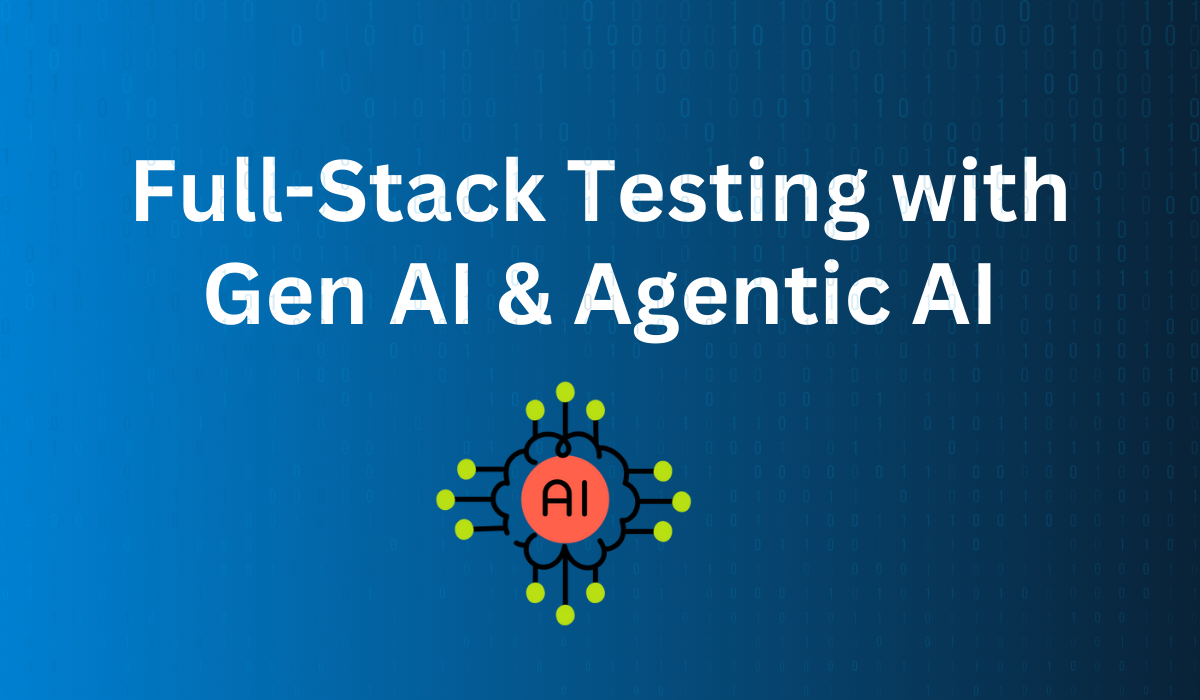
Full-Stack Testing with Gen AI & Agentic AI
- 3 Months
- Completion Certificate
- Offline/Online Training/Hybrid Training

Playwright Training
- 45 Days
- Completion Certificate
- Offline/Online Training/Hybrid Training
Frequently asked questions
Selenium Testing
Training
Lorem ipsum dolor sit amet, consectetur adipiscing elit. Ut elit tellus, luctus nec ullamcorper mattis, pulvinar dapibus leo.Lorem ipsum dolor sit amet, consectetur adipiscing elit. Ut elit tellus, luctus nec ullamcorper mattis, pulvinar dapibus leo.
Description
Lorem ipsum dolor sit amet, consectetur adipiscing elit. Ut elit tellus, luctus nec ullamcorper mattis, pulvinar dapibus leo.Lorem ipsum dolor sit amet, consectetur adipiscing elit. Ut elit tellus, luctus nec ullamcorper mattis, pulvinar dapibus leo.Lorem ipsum dolor sit amet, consectetur adipiscing elit. Ut elit tellus, luctus nec ullamcorper mattis, pulvinar dapibus leo.Lorem ipsum dolor sit amet, consectetur adipiscing elit. Ut elit tellus, luctus nec ullamcorper mattis, pulvinar dapibus leo.Lorem ipsum dolor sit amet, consectetur adipiscing elit. Ut elit tellus, luctus nec ullamcorper mattis, pulvinar dapibus leo.Lorem ipsum dolor sit amet, consectetur adipiscing elit. Ut elit tellus, luctus nec ullamcorper mattis, pulvinar dapibus leo.Lorem ipsum dolor sit amet, consectetur adipiscing elit. Ut elit tellus, luctus nec ullamcorper mattis, pulvinar dapibus leo.
Lorem ipsum dolor sit amet, consectetur adipiscing elit. Ut elit tellus, luctus nec ullamcorper mattis, pulvinar dapibus leo.Lorem ipsum dolor sit amet, consectetur adipiscing elit. Ut elit tellus, luctus nec ullamcorper mattis, pulvinar dapibus leo.Lorem ipsum dolor sit amet, consectetur adipiscing elit. Ut elit tellus, luctus nec ullamcorper mattis, pulvinar dapibus leo.Lorem ipsum dolor sit amet, consectetur adipiscing elit. Ut elit tellus, luctus nec ullamcorper mattis, pulvinar dapibus leo.Lorem ipsum dolor sit amet, consectetur adipiscing elit. Ut elit tellus, luctus nec ullamcorper mattis, pulvinar dapibus leo.
Lorem ipsum dolor sit amet, consectetur adipiscing elit. Ut elit tellus, luctus nec ullamcorper mattis, pulvinar dapibus leo.Lorem ipsum dolor sit amet, consectetur adipiscing elit. Ut elit tellus, luctus nec ullamcorper mattis, pulvinar dapibus leo.Lorem ipsum dolor sit amet, consectetur adipiscing elit. Ut elit tellus, luctus nec ullamcorper mattis, pulvinar dapibus leo.Lorem ipsum dolor sit amet, consectetur adipiscing elit. Ut elit tellus, luctus nec ullamcorper mattis, pulvinar dapibus leo.Lorem ipsum dolor sit amet, consectetur adipiscing elit. Ut elit tellus, luctus nec ullamcorper mattis, pulvinar dapibus leo.
Course Contents
- 90 Days
- Telugu, English
- classroom
Item #1
Lorem ipsum dolor sit amet, consectetur adipiscing elit. Ut elit tellus, luctus nec ullamcorper mattis, pulvinar dapibus leo.Lorem ipsum dolor sit amet, consectetur adipiscing elit. Ut elit tellus, luctus nec ullamcorper mattis, pulvinar dapibus leo.
Item #2
Item #2
Item #2
Item #2
Related Courses
Manual Testing
Lorem ipsum dolor sit amet, consectetur adipiscing elit. Ut elit tellus, luctus nec ullamcorper mattis, pulvinar dapibus leo.
Manual Testing
Lorem ipsum dolor sit amet, consectetur adipiscing elit. Ut elit tellus, luctus nec ullamcorper mattis, pulvinar dapibus leo.
Manual Testing
Lorem ipsum dolor sit amet, consectetur adipiscing elit. Ut elit tellus, luctus nec ullamcorper mattis, pulvinar dapibus leo.
Manual Testing
Lorem ipsum dolor sit amet, consectetur adipiscing elit. Ut elit tellus, luctus nec ullamcorper mattis, pulvinar dapibus leo.
Manual Testing
Lorem ipsum dolor sit amet, consectetur adipiscing elit. Ut elit tellus, luctus nec ullamcorper mattis, pulvinar dapibus leo.
Frequently asked questions
- What is Playwright?
- Playwright is an open-source automation library for end-to-end testing of web applications. It supports multiple browsers, including Chromium, Firefox, and WebKit.
- Who is this training program for?
- This program is designed for software testers, QA engineers, developers, and anyone interested in automated testing of web applications.
3. What topics are covered in the training program?
- The course covers installation and setup of Playwright, writing basic and advanced test scripts, handling different browsers, debugging tests, and integrating with CI/CD pipelines.
4. How long is the training program?
- The training program spans over a period of 4 to 6 weeks with Monday to Saturday
5. What are the prerequisites for joining the training?
- Basic knowledge of programming preferably and some understanding of testing concepts.
6. How can I enroll in the training program?
- You can enroll by filling out the registration form on our website
7. Are there any discounts available?
- We offer early bird discounts, group discounts, and special discounts for students. Please check our website or contact us for more details.
8. Is the training program online or in-person?
- The training is delivered through a mix of offline , online and Hybrid sessions with live recorded lectures, hands-on exercises, and assignments.
9. Will there be hands-on exercises and projects?
- Yes, the training includes hands-on exercises and real-world projects to help you gain practical experience with Playwright.
10. What if I miss a live session?
- Recorded sessions or in – person classes can be arranged based on need of the student.
11. Will I receive a certificate upon completion?
- Yes, participants who successfully complete the program will receive a certificate of completion.
12. How can I contact support?
- You can contact our support team through our contact form on the website.
13. Do you offer corporate training programs?
- Yes, we offer customized corporate training programs. Please contact us for more details.
14. Do you provide any job placement assistance after the course?
- Yes, we offer career services including resume building , reviews, interview preparation, mock – interviews and job placement assistance.