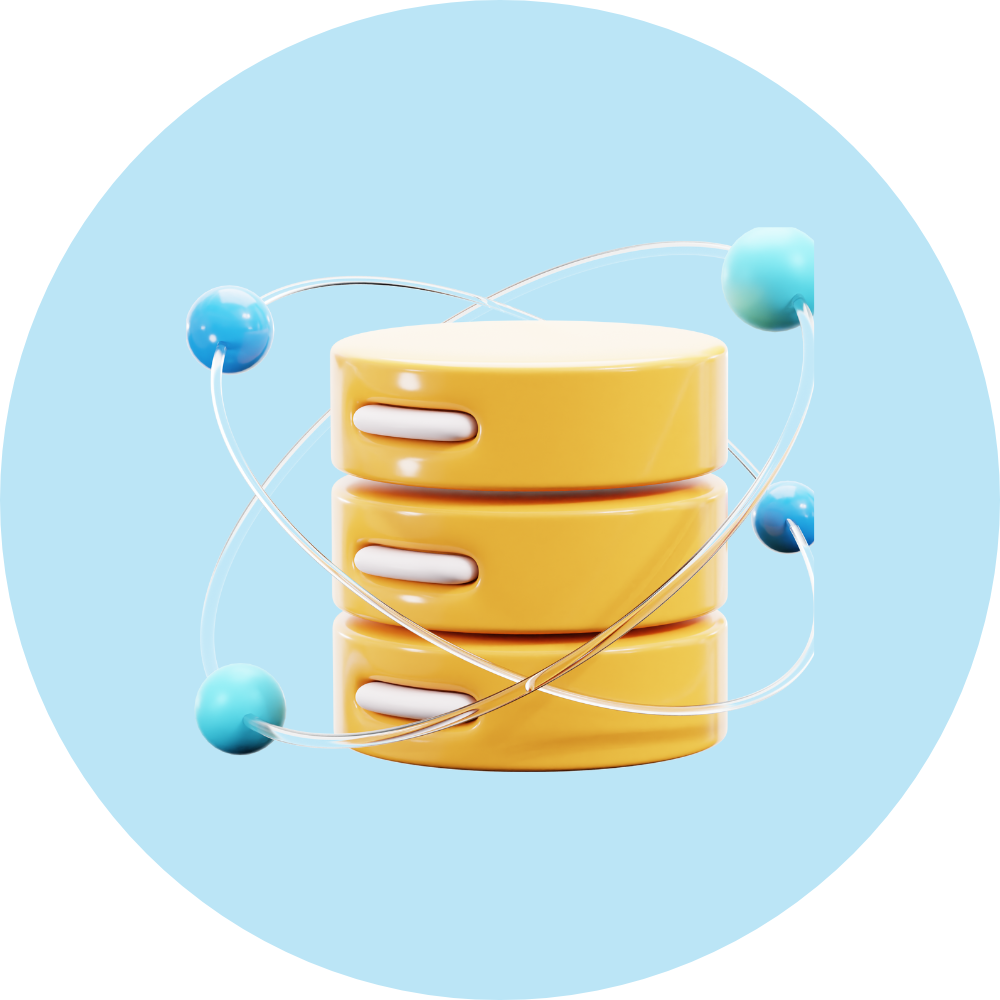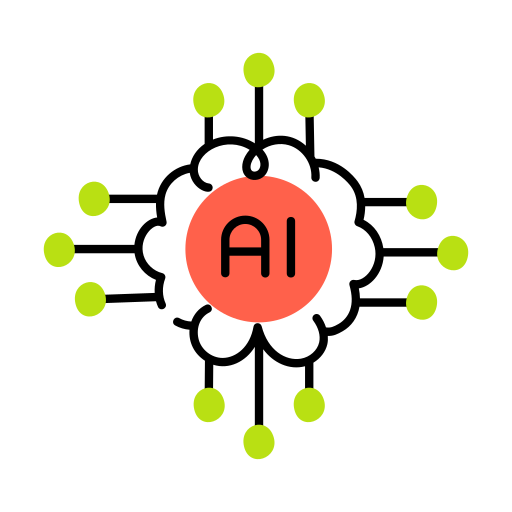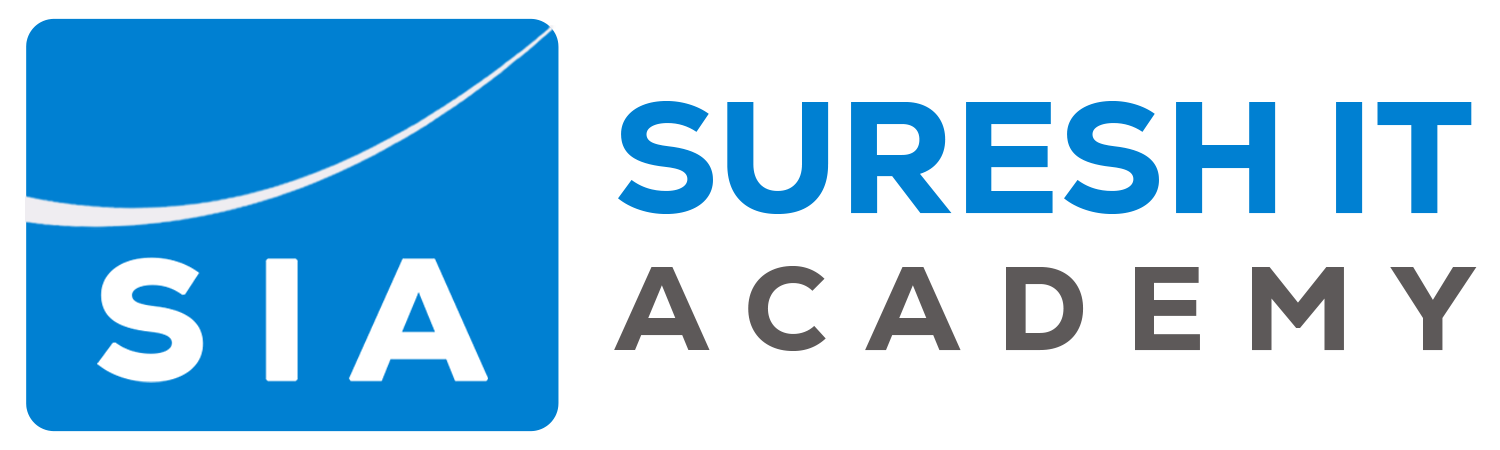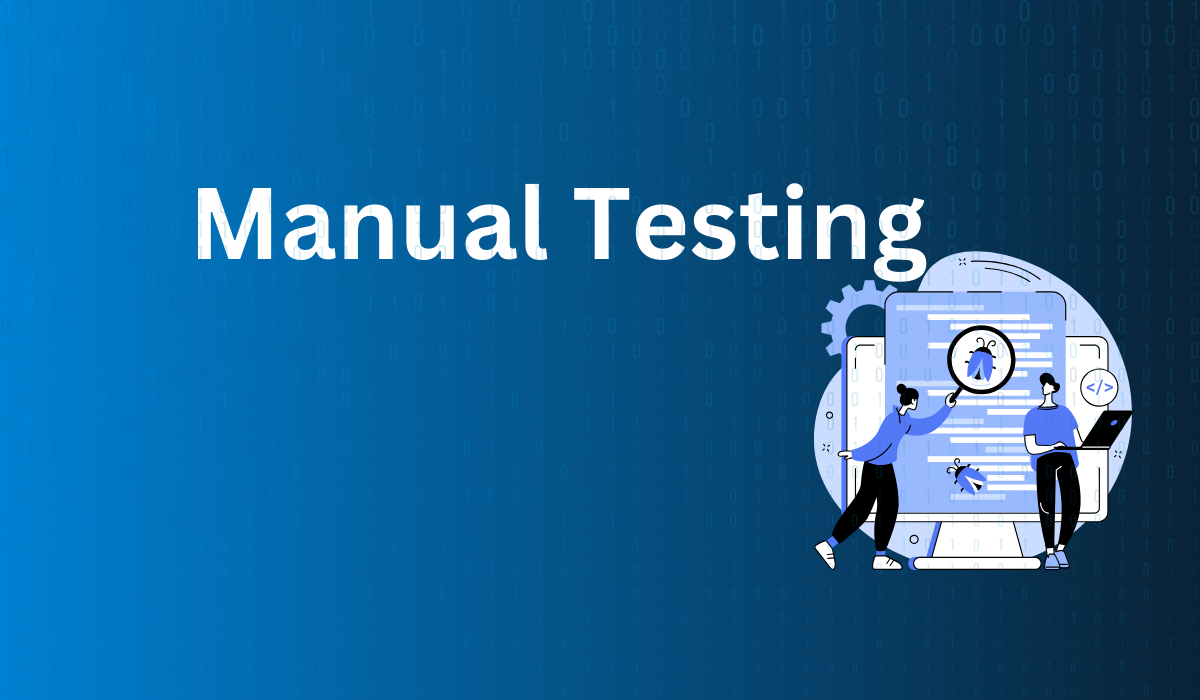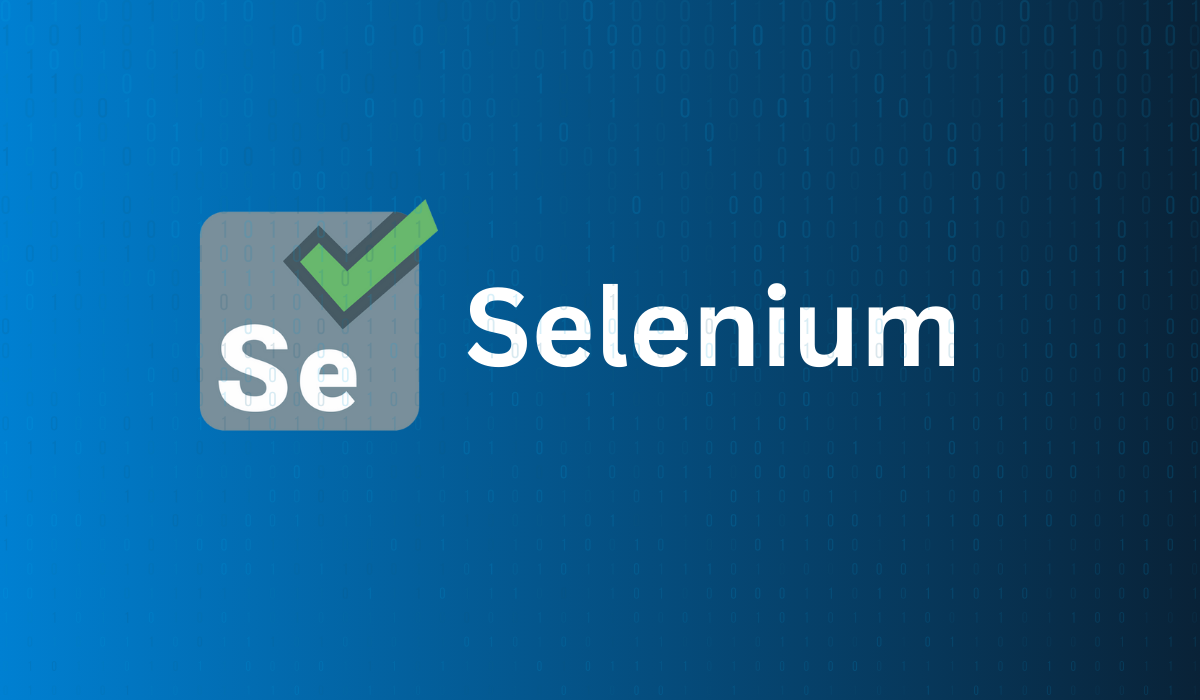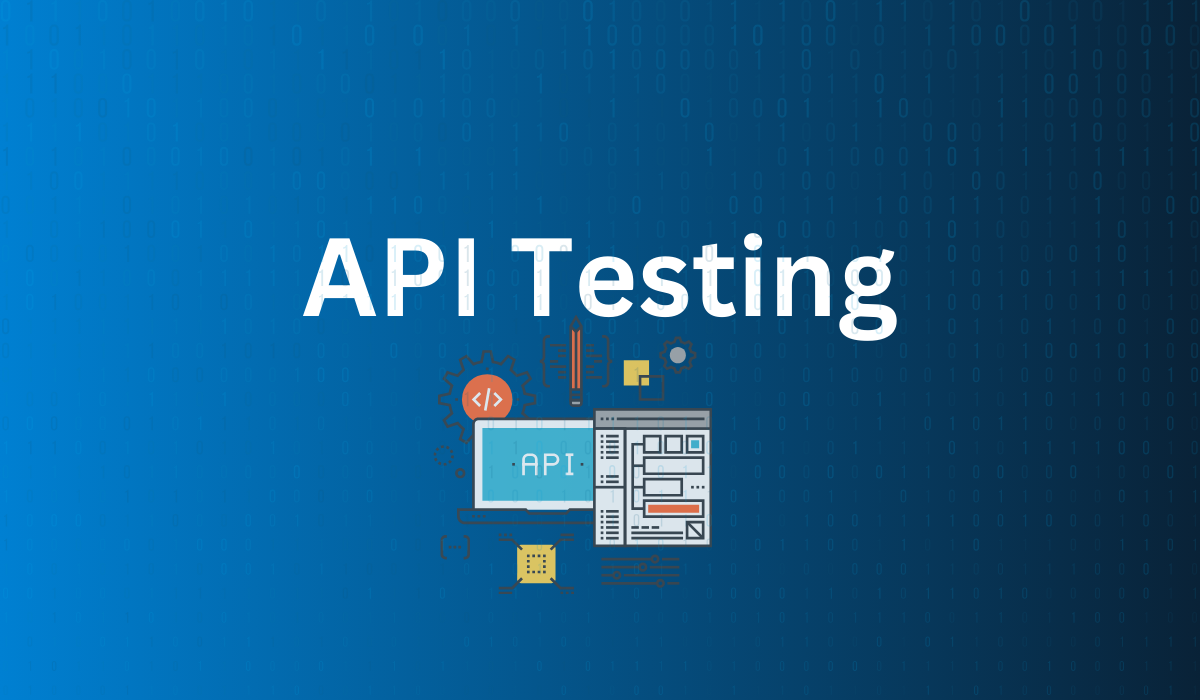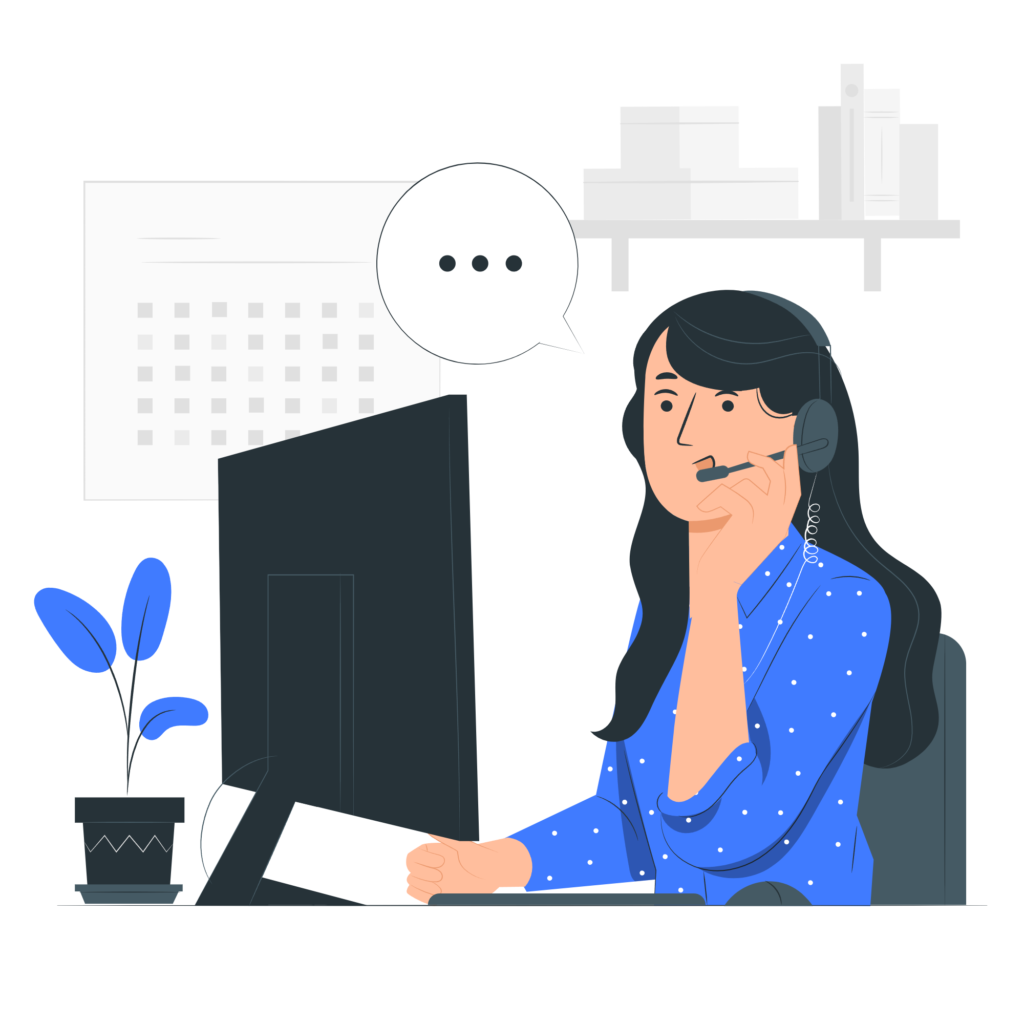JMeter
Suresh IT’s Training introduces an intensive JMeter course, meticulously designed to provide participants with comprehensive expertise in performance testing using Apache JMeter. This program equips students with practical skills to design and execute performance tests, analyse test results, and identify performance bottlenecks in web applications, APIs, and databases. By mastering JMeter, graduates are equipped to ensure the scalability, reliability, and responsiveness of software systems, thereby enhancing user experience and minimising downtime in production environments.

Course Duration
45 Days
Course Language
English/Hindi/Telugu
Classroom
Offline/Online Training/Hybrid Training
Contact
Share this course
Description
The JMeter course is a comprehensive program designed to provide individuals with the knowledge and skills required to effectively utilise Apache JMeter, a powerful open-source tool for performance testing and load testing of web applications. Geared towards software testers, performance engineers, and developers, this course offers hands-on training in JMeter’s capabilities, features, and best practices.
Throughout the course, participants will explore various aspects of performance testing, including test planning, test script creation, test execution, and result analysis. They will learn how to simulate realistic user scenarios and emulate high loads to assess the performance, scalability, and reliability of web applications under different conditions.
Moreover, the JMeter course covers essential topics such as parameterization, correlation, and assertion, enabling participants to create robust and scalable performance test scripts. Participants will also learn how to leverage JMeter’s built-in reporting and analysis tools to interpret test results, identify performance bottlenecks, and optimise application performance.
By the end of the course, participants will be equipped with the skills and confidence to leverage JMeter effectively for performance testing and load testing of web applications, reducing the risk of performance-related issues and ensuring a seamless user experience. With their newfound expertise in JMeter, participants will
be well-positioned to drive performance optimization initiatives and contribute to the delivery of high-quality, high-performing software applications.
Skills you get
- Proficiency in JMeter Interface and Components
- Creating and Executing Test Plans
- Performance and Load Testing
- Analysing and Interpreting Test Results
- Scripting and Parameterization
- Integration with CI/CD Pipelines
Course Contents
- 45 Days
- English/Hindi/Telugu
- Offline/Online Training/Hybrid Training
Introduction to JMeter
- Overview of Performance Testing
- Introduction to Apache JMeter
- JMeter Features and Capabilities
- Installing JMeter (Windows, macOS, Linux)
- JMeter GUI Overview
- Install JMeter and explore the user interface
- Create a simple test plan with HTTP requests
Test Plan Elements
- Test Plan Structure
- Thread groups
- Samplers (HTTP Request, FTP Request, JDBC Request)
- Config elements (HTTP Request Defaults, User Defined Variables)
- Listeners (View Results Tree, Summary Report)
- Timers, Assertions, and Preprocessors/Post-Processors
Exercises:
- Create a test plan with multiple samplers
- Use config elements to parameterize requests
- Add listeners to view and analyse results
Building Advanced Test Plans
- Logic controllers (Simple, Loop, Once Only, Interleave)
- User defined variables and functions
- Using regular expressions in JMeter
- Parameterization and correlation
- Handling dynamic data
Exercises:
- Create a test plan using various logic controllers
- Implement parameterization with CSV Data Set Config
- Extract and reuse dynamic data with regular expression extractor
Performance Testing
- Load Testing vs. Stress Testing
- Designing load tests
- Distributed testing with JMeter
- Monitoring server performance
- Analysing test results
Exercises
- Design and execute a load test
- Set up distributed testing environment
- Use listeners and external tools to analyse performance metrics
Scripting and Automation
- Scripting in JMeter (BeanShell, Groovy)
- JMeter functions and variables
- Integration with CI/CD pipelines
- Non-GUI mode testing
- Automating test execution
Exercises:
- Write and execute scripts using BeanShell or Groovy
- Use JMeter functions to enhance test scripts
- Integrate JMeter with Jenkins for automated testing
Testing Different Protocols
- Web Services Testing (SOAP, REST)
- Database testing with JDBC
- FTP and SMTP testing
- JMS (Java Messaging Service) testing
- Mobile Application Performance Testing
Exercises:
- Create test plans for SOAP and REST web services
- Execute database tests using JDBC requests
- Test FTP and SMTP servers
- Set up and execute JMS testing
Best Practices and Optimization
- JMeter best practices
- Test plan optimization
- Debugging and troubleshooting
- Reporting and visualisation of results
- Real-world case studies
Exercises:
- Optimise an existing test plan for better performance
- Debug a complex test plan with multiple components
- Generate and customise reports
Advanced Topics
- Plugin management in JMeter
- Custom samplers and config elements
- Cloud-based performance testing
- Advanced result analysis with tools like Grafana
- Security testing with JMeter
Exercises:
- Install and use popular JMeter plugins
- Create custom samplers using JMeter APIs
- Set up a cloud-based load test using tools like Blazemeter
- Visualise test results with Grafana and InfluxDB
Related Courses
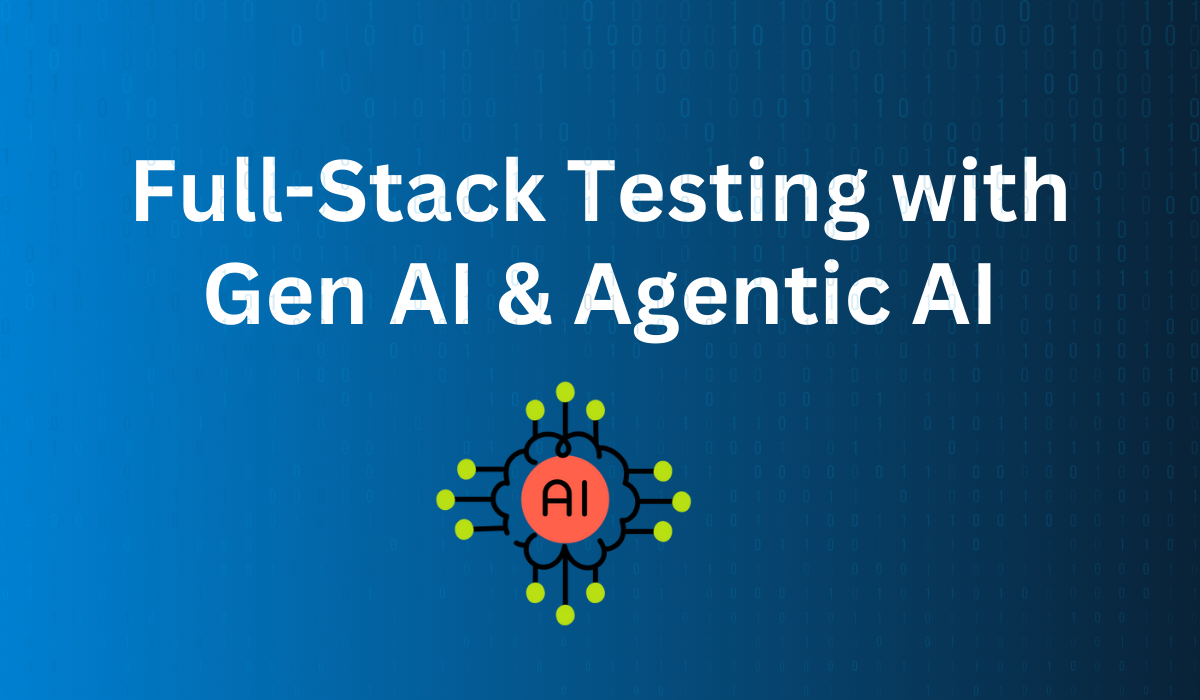
Full-Stack Testing with Gen AI & Agentic AI
- 3 Months
- Completion Certificate
- Offline/Online Training/Hybrid Training

Playwright Training
- 45 Days
- Completion Certificate
- Offline/Online Training/Hybrid Training
Frequently asked questions
Selenium Testing
Training
Lorem ipsum dolor sit amet, consectetur adipiscing elit. Ut elit tellus, luctus nec ullamcorper mattis, pulvinar dapibus leo.Lorem ipsum dolor sit amet, consectetur adipiscing elit. Ut elit tellus, luctus nec ullamcorper mattis, pulvinar dapibus leo.
Description
Lorem ipsum dolor sit amet, consectetur adipiscing elit. Ut elit tellus, luctus nec ullamcorper mattis, pulvinar dapibus leo.Lorem ipsum dolor sit amet, consectetur adipiscing elit. Ut elit tellus, luctus nec ullamcorper mattis, pulvinar dapibus leo.Lorem ipsum dolor sit amet, consectetur adipiscing elit. Ut elit tellus, luctus nec ullamcorper mattis, pulvinar dapibus leo.Lorem ipsum dolor sit amet, consectetur adipiscing elit. Ut elit tellus, luctus nec ullamcorper mattis, pulvinar dapibus leo.Lorem ipsum dolor sit amet, consectetur adipiscing elit. Ut elit tellus, luctus nec ullamcorper mattis, pulvinar dapibus leo.Lorem ipsum dolor sit amet, consectetur adipiscing elit. Ut elit tellus, luctus nec ullamcorper mattis, pulvinar dapibus leo.Lorem ipsum dolor sit amet, consectetur adipiscing elit. Ut elit tellus, luctus nec ullamcorper mattis, pulvinar dapibus leo.
Lorem ipsum dolor sit amet, consectetur adipiscing elit. Ut elit tellus, luctus nec ullamcorper mattis, pulvinar dapibus leo.Lorem ipsum dolor sit amet, consectetur adipiscing elit. Ut elit tellus, luctus nec ullamcorper mattis, pulvinar dapibus leo.Lorem ipsum dolor sit amet, consectetur adipiscing elit. Ut elit tellus, luctus nec ullamcorper mattis, pulvinar dapibus leo.Lorem ipsum dolor sit amet, consectetur adipiscing elit. Ut elit tellus, luctus nec ullamcorper mattis, pulvinar dapibus leo.Lorem ipsum dolor sit amet, consectetur adipiscing elit. Ut elit tellus, luctus nec ullamcorper mattis, pulvinar dapibus leo.
Lorem ipsum dolor sit amet, consectetur adipiscing elit. Ut elit tellus, luctus nec ullamcorper mattis, pulvinar dapibus leo.Lorem ipsum dolor sit amet, consectetur adipiscing elit. Ut elit tellus, luctus nec ullamcorper mattis, pulvinar dapibus leo.Lorem ipsum dolor sit amet, consectetur adipiscing elit. Ut elit tellus, luctus nec ullamcorper mattis, pulvinar dapibus leo.Lorem ipsum dolor sit amet, consectetur adipiscing elit. Ut elit tellus, luctus nec ullamcorper mattis, pulvinar dapibus leo.Lorem ipsum dolor sit amet, consectetur adipiscing elit. Ut elit tellus, luctus nec ullamcorper mattis, pulvinar dapibus leo.
Course Contents
- 90 Days
- Telugu, English
- classroom
Item #1
Lorem ipsum dolor sit amet, consectetur adipiscing elit. Ut elit tellus, luctus nec ullamcorper mattis, pulvinar dapibus leo.Lorem ipsum dolor sit amet, consectetur adipiscing elit. Ut elit tellus, luctus nec ullamcorper mattis, pulvinar dapibus leo.
Item #2
Item #2
Item #2
Item #2
Related Courses
Manual Testing
Lorem ipsum dolor sit amet, consectetur adipiscing elit. Ut elit tellus, luctus nec ullamcorper mattis, pulvinar dapibus leo.
Manual Testing
Lorem ipsum dolor sit amet, consectetur adipiscing elit. Ut elit tellus, luctus nec ullamcorper mattis, pulvinar dapibus leo.
Manual Testing
Lorem ipsum dolor sit amet, consectetur adipiscing elit. Ut elit tellus, luctus nec ullamcorper mattis, pulvinar dapibus leo.
Manual Testing
Lorem ipsum dolor sit amet, consectetur adipiscing elit. Ut elit tellus, luctus nec ullamcorper mattis, pulvinar dapibus leo.
Manual Testing
Lorem ipsum dolor sit amet, consectetur adipiscing elit. Ut elit tellus, luctus nec ullamcorper mattis, pulvinar dapibus leo.
Frequently asked questions
1. What is JMeter?
- JMeter is an open-source software tool designed to load test functional behavior and measure performance. It is used for testing the performance of both static and dynamic resources and simulating heavy loads on servers, networks, or objects to analyze overall performance under different load types.
2. Who should attend this JMeter training program?
- This training program is ideal for software testers, performance engineers, QA professionals, developers, and anyone interested in learning about performance testing and enhancing their testing skills using JMeter.
3. What topics are covered in the JMeter training program?
- The training covers a range of topics, including an introduction to JMeter, test plan creation, thread groups, samplers, listeners, assertions, controllers, timers, preprocessors, postprocessors, test execution, and result analysis.
4. What are the prerequisites for attending the JMeter training?
- Basic knowledge of software testing and some familiarity with web applications are recommended.
5. How long is the training program?
- The duration of the training program varies depending on the format Typically, it ranges from 4 to 6 weeks of Monday to Saturday
6. Is there a certification provided after completing the training?
- Yes, participants will receive a certificate of completion after successfully finishing the training program.
7. How can I register for the JMeter training program?
- You can register for the training program by visiting our registration page on the website, filling out the necessary details.
8. Are there any discounts available?
- We offer early bird discounts, group discounts, and special promotions at various times. Please check our website or contact our support team for current offers.
9. Will there be any hands-on practice during the training?
- Yes, the training program includes practical exercises and hands-on projects to help you apply what you've learned.
10. What if I miss a session of the live online training?
- Recorded sessions or in – person classes can be arranged based on need of the student.
11. How can I get support if I have questions during the training?
- Our instructors and support team are available to assist you during the training. You can contact us via email, chat, or the support forum.
12. Will there be any study materials provided?
- Yes, you will receive comprehensive study materials, including presentation slides, code samples, and additional reading resources.
13. Do you provide any job placement assistance after the course?
- Yes, we offer career services including resume building, reviews, interview preparation, mock – interviews and job placement assistance.