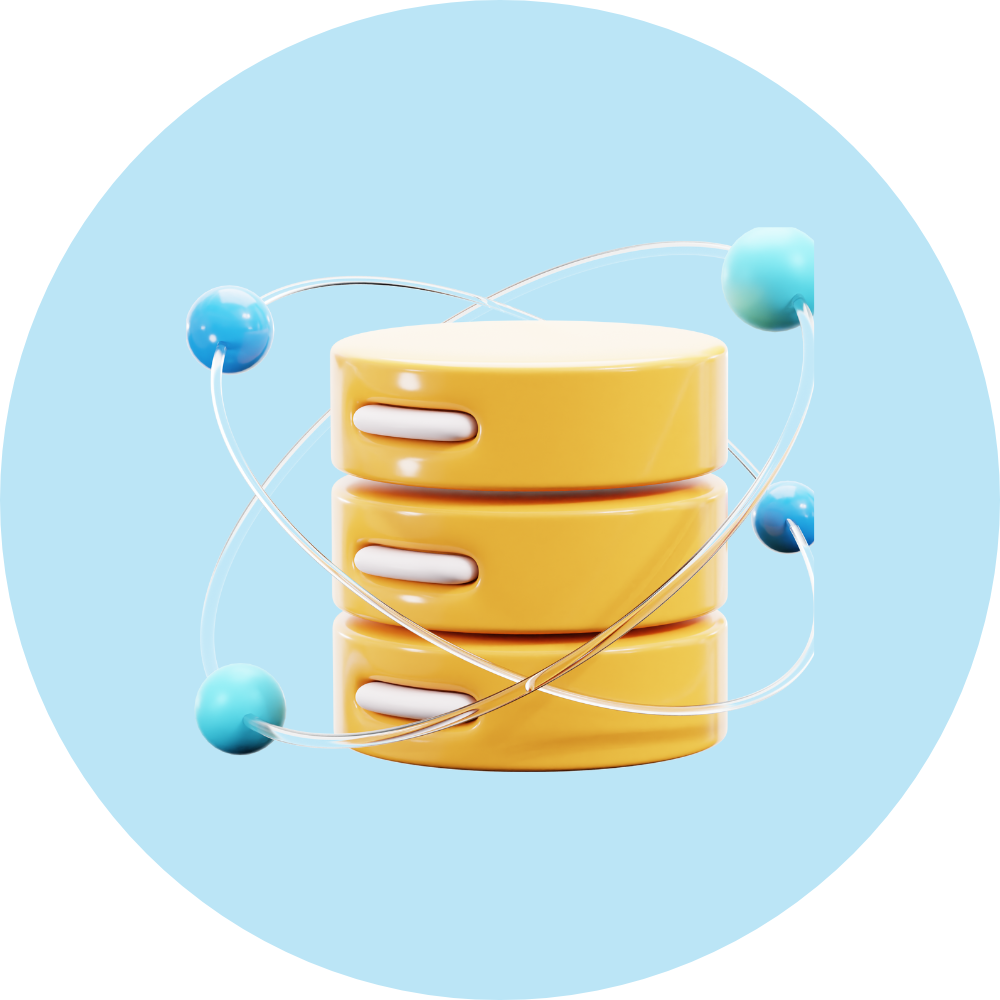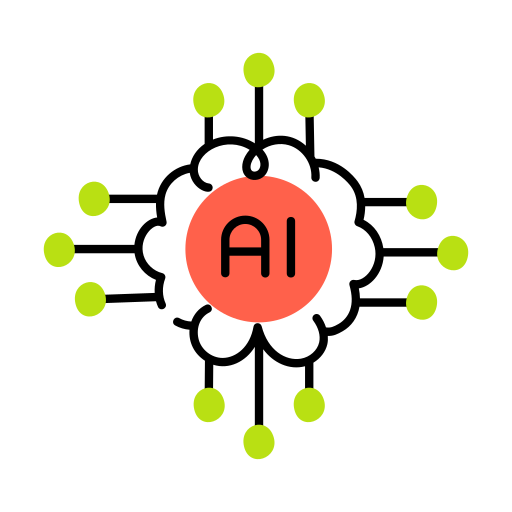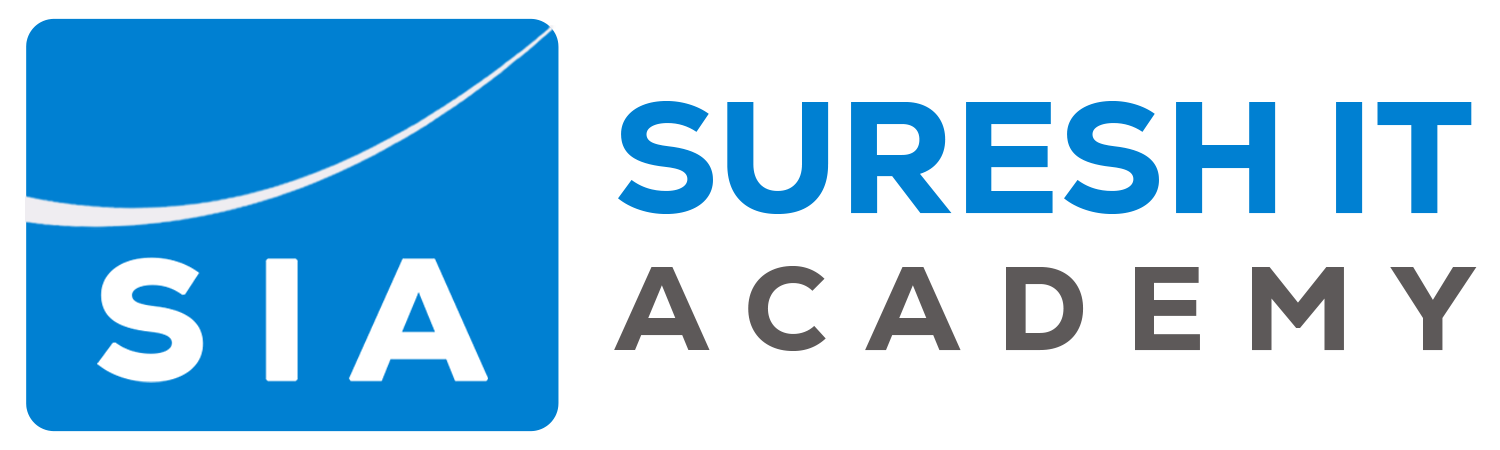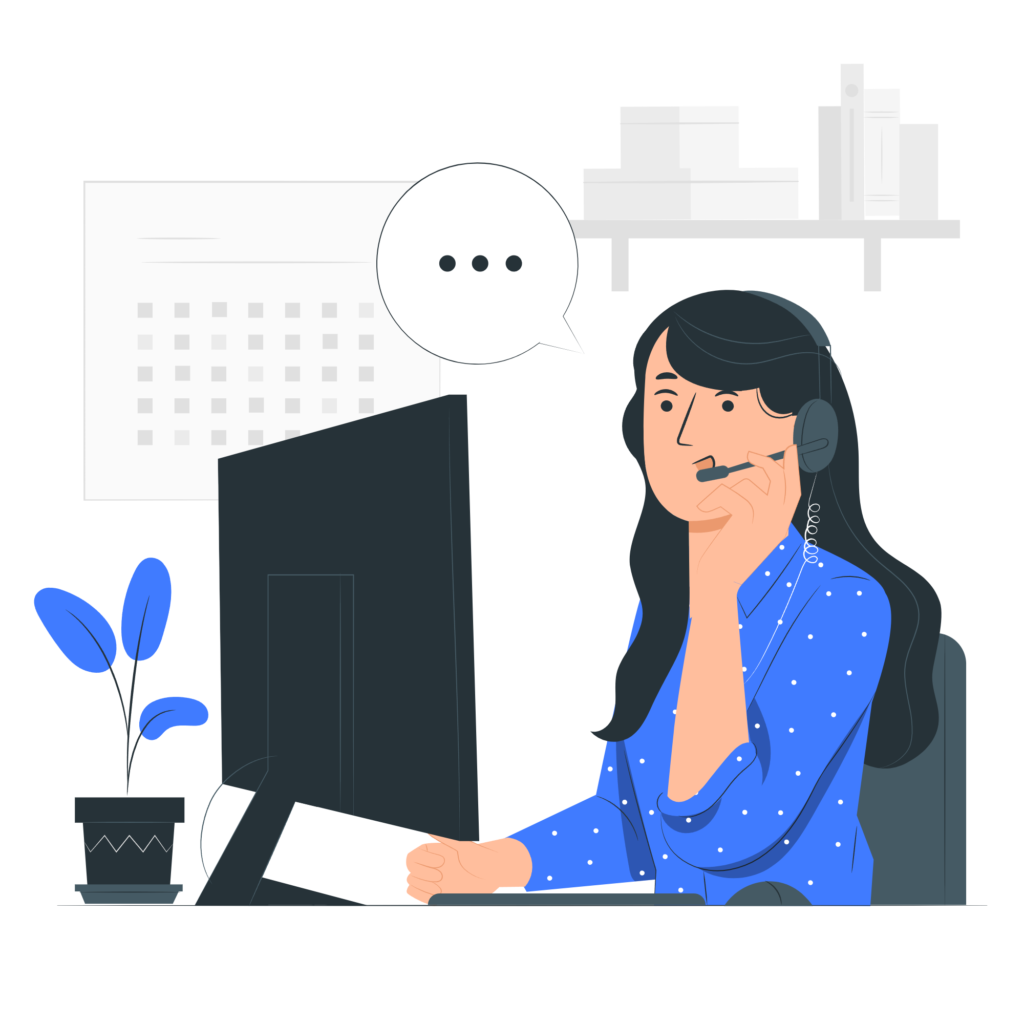How to Solve 5 Big Mobile App Testing Issues?

Did you know that over 70% of users delete an app after just one use if it crashes or performs poorly? That statistic alone proves how vital mobile app testing is. From fragmented devices to changing OS versions, mobile app testing can get tricky. We agree-mobile app testing challenges are real and, if not tackled properly, can affect app performance, user experience, and your reputation.
But here’s the good part: with the right approach, tools, and mindset, these issues can be solved. This blog will walk you through real-world solutions to common problems and show you how to level up your QA game. And if you’re searching for the best Information Technology institute in Hyderabad-SURESH IT is where you can gain expert-led training.
By the end of this blog, you’ll not only understand what makes mobile app testing tough but also walk away with actionable solutions. Whether you’re a QA engineer, a developer, or a curious learner, this will be an insightful read packed with value.
WHAT IS MOBILE APP TESTING?
Mobile app testing is the process of running tests on a mobile application to ensure it performs as expected across different devices, networks, screen sizes, and operating systems. It includes functional, usability, performance, security, and compatibility testing. The goal is to catch bugs before users do and to ensure the app delivers a smooth, crash-free experience.
5 COMMON CHALLENGES FACED IN MOBILE APP TESTING-
1. Device Fragmentation-
Challenge: One of the biggest mobile app testing challenges is the sheer variety of devices available. Android alone has thousands of combinations of screen sizes, resolutions, and OS versions.
Solution: Use cloud-based testing platforms like BrowserStack, Sauce Labs, or Firebase Test Lab. These platforms offer access to hundreds of real devices for testing, allowing you to simulate real-world conditions. It’s one of the most effective mobile QA best practices.
2. OS & Version Incompatibility-
Challenge: Mobile operating systems are updated frequently. Ensuring your app works perfectly on the latest and previous OS versions can be difficult.
Solution: Maintain a list of supported OS versions and prioritize them based on your target audience. Use automation tools to regularly run regression tests after every OS update. Also, implement app testing tools and solutions like Appium and Espresso that support cross-version testing.
3. Network Conditions & Performance-
Challenge: Apps don’t always run on stable Wi-Fi. Users access them over 2G, 3G, 4G, and now even 5G. Poor network simulation during testing can lead to app failures in real-world use.
Solution: Use network simulation tools like Charles Proxy or Network Link Conditioner to test app performance under various network conditions. These tools help you understand how your app handles slow or unstable connections.
4. UI/UX Inconsistencies-
Challenge: Designing a seamless user interface that looks and works the same on different devices is tricky. A layout that looks perfect on one screen may break on another.
Solution: Use responsive design principles and test across multiple screen sizes early in the development cycle. Also, integrate visual testing tools that detect UI breaks. Regular usability testing with real users helps validate design assumptions.
5. Lack of Real-World Testing-
Challenge: Testing only in a lab environment won’t expose issues users face in everyday life such as low battery, incoming calls, or background apps.
Solution: Include real-world scenario testing in your QA process. Perform tests in real environments, including areas with fluctuating signals, low storage, or high memory usage. Combine manual and automated testing to ensure coverage.
HOW SHOULD WE SOLVE THEM?
By understanding each challenge deeply and applying tailored tools and strategies, mobile testing can be streamlined. Solutions such as cloud testing platforms, responsive UI checks, version control, and real-world simulations are essential. Most importantly, sticking to mobile QA best practices ensures consistency and reliability across all your tests.
WHAT CAN YOU LEARN ABOUT MOBILE APP TESTING IN SURESH IT ACADEMY?
At SURESH IT ACADEMY, you’ll not only learn the theory behind mobile app testing but also gain hands-on experience using leading testing tools like Appium, Selenium, and Postman. You’ll master real-time testing strategies, automation frameworks, and best practices for identifying bugs and improving app performance. Led by industry expert Mr. K. Suresh, the course is designed to turn you into a job-ready mobile tester.
FAQS-
1. Do I need coding knowledge to start mobile app testing?
–Basic programming helps but isn’t mandatory. Tools like Postman and manual testing methods can be learned without heavy coding.
2. What tools are best for mobile app testing?
–Appium, Espresso, BrowserStack, Firebase Test Lab, and Postman are commonly used.
3. Can I test both Android and iOS apps using the same tool?
–Yes, tools like Appium support cross-platform testing for both Android and iOS.
4. How do I simulate different network conditions during testing?
–Use tools like Network Link Conditioner (iOS) or Charles Proxy to simulate slow/unstable networks.
CONCLUSION-
Mobile app testing is essential to building successful apps, but it comes with its own challenges. From device fragmentation to inconsistent network environments, these hurdles can impact quality and user experience. The good news? With the right tools, strategies, and commitment to mobile QA best practices, you can overcome each of these challenges and deliver high-performing apps.
And if you want to master other data-science courses such as Full-Stack Testing, Selenium Testing, API Testing, DevOps, etc look no further than SURESH IT-best Information Technology institute in Hyderabad. With expert-led training, practical exposure, and personalized guidance, Suresh IT Academy is your one-stop destination for building your career.
FOLLOW US ON INSTAGRAM!